Content Row
High School
»
Computer Applications III & IV
Computer Applications III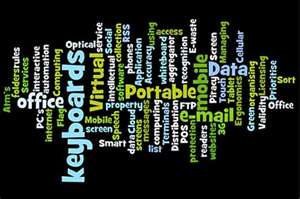
Grant County High School
Mr. Michael Mayer, Instructor
michael.mayer@sendit.nodak.edu
Make it Your Own
Microsoft Publisher 2010
This course will cover 5 main points: To offer an in-depth presentation of Microsoft Publisher 2012, To expose students to practical examples of the computer as a useful tool, To acquaint students with the proper procedures to create publications suitable for coursework, professional purposes, and personal use, To help students discover the underlying functionality of Publisher 2010 so they can become more productive, and to develop an exercise-oriented approach that allows learning by doing.
Class Expectations
A business atmosphere will provide the work environment for this class. Following lecture and guided demonstrations, students will work independently in class to complete work. Students will abide by the rules in the student handbook along with the class rules.
Grading
Students will be graded on total points. Daily assignments will be given and are due by the date given. In the event that work is turned in late, 5 points will be deducted from the grade each day up to three days. After three days the student will receive a zero. Students will be evaluated from bookwork, projects and tests. Some quizzes may be given.
Course Topics
Office 2010 and Windows 7
| -Office 2010 and Windows 7 |
| -Introduction the Windows 7 Operating System |
| -Introduction to Microsoft Office 2010 |
| -Starting and Using a Program |
| -Saving and Organizing Files |
| -Sceen Resolution |
| -Additional Common Features of Office Programs |
| -Moving, Renaming, and Deleting Files |
| -Microsoft Office and Windows help |
Publisher 2010
| -Creating a Flyer |
| -Publishing a trifold Brochure |
| -Designing a Newsletter |
| -Creating a Custom Publication from Scratch |
| -Using Business Information Sets |
| -Working with Publisher Tables |
| -Advanced Formatting and Merging Publications with Data |
Appendices
| -Project Planning Guidelines |
| -Publishing Office 2010 Web Pages Online |
**Not all topics may be covered if time does not allow. Some topics may be covered in more detail than others.
